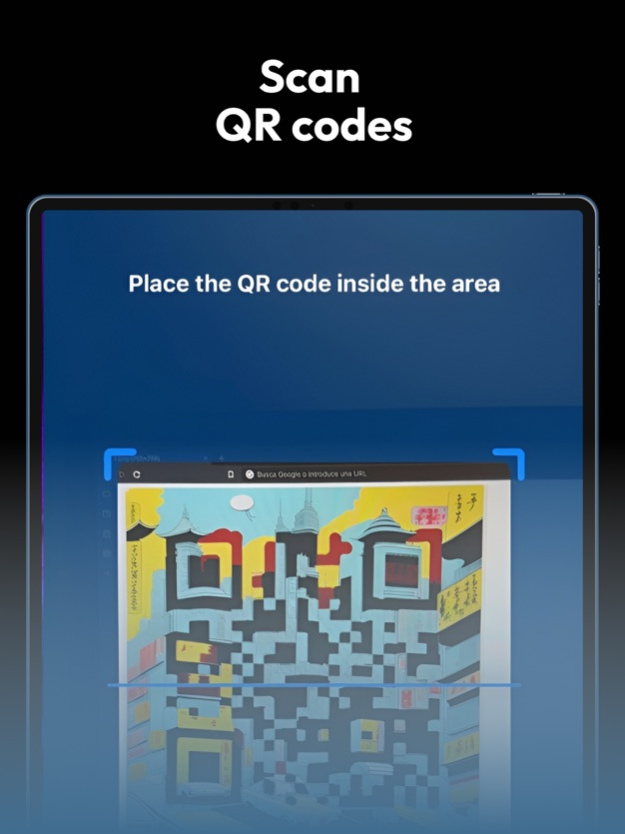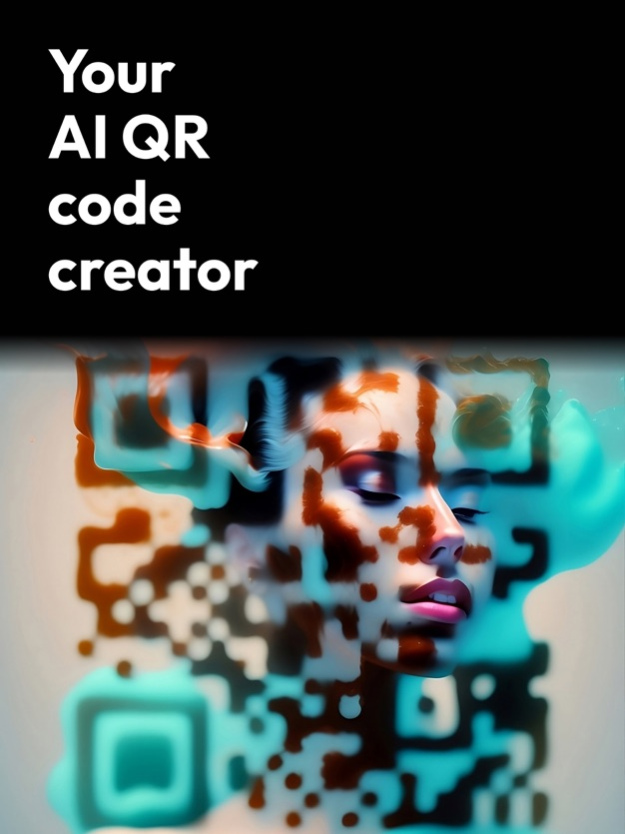AI QR Code Barcode Scan Reader 1.0.9
Free Version
Publisher Description
AI QR is your ultimate QR code companion, empowering you to effortlessly generate and decode a variety of QR code types for seamless communication, marketing, and more. Whether you're a business owner, a marketer, or simply someone who values streamlined interactions, AI QR has you covered.
● Versatile QR Code Generation
With AI QR, the possibilities are endless. Create QR codes that lead to websites, landing pages, product pages, or any online resource. Effortlessly generate text-based QR codes for sharing contact information, event details, or personal messages. Boost your social media presence by crafting QR codes that link to your social profiles, enabling swift connections with your audience.
● Visual QR Codes for an Enhanced Experience
Stand out from the crowd with our visual QR code generator. Customize your QR codes with colors, logos, and images to match your brand identity. Transform bland black-and-white QR codes into eye-catching visuals that capture attention and leave a lasting impression.
● QR Codes for E-Commerce
If you're in the world of e-commerce, AI QR can revolutionize your business. Generate QR codes for products, allowing customers to quickly access product information, reviews, and make purchases with a simple scan. Seamlessly bridge the gap between your physical products and online presence, enhancing the shopping experience for your customers.
● Efficient Networking at Events
Streamline networking at conferences, trade shows, and events with AI QR. Generate QR codes containing your contact information, allowing attendees to quickly save your details. Connect and exchange information effortlessly, leaving more time for meaningful conversations.
● Secure and Reliable
Rest easy knowing that your QR codes are generated securely and can be trusted. AI QR employs advanced encryption to ensure the safety of your data. Whether you're sharing sensitive information or creating QR codes for financial transactions, you can rely on AI QR for a secure experience.
● User-Friendly Mobile App
AI QR is available as a user-friendly mobile app. Enjoy the convenience of generating and scanning QR codes on the go, making your interactions smoother and more efficient.
Join the AI QR revolution and unlock a world of possibilities through the power of QR codes. From marketing to education, networking to e-commerce, our comprehensive QR code solution empowers you to communicate, connect, and captivate like never before. Embrace the future of digital interactions with AI QR today. Download the app and start experiencing the QR code evolution firsthand.
Read more about our terms and conditions here -
https://alejandro99aru.wixsite.com/misitio/terms-conditions
Read more about our privacy policy here -
https://alejandro99aru.wixsite.com/misitio/privacy-policy
Apr 5, 2024
Version 1.0.9
• Performance improvements
About AI QR Code Barcode Scan Reader
AI QR Code Barcode Scan Reader is a free app for iOS published in the System Maintenance list of apps, part of System Utilities.
The company that develops AI QR Code Barcode Scan Reader is Alejandro Rodriguez Uson. The latest version released by its developer is 1.0.9.
To install AI QR Code Barcode Scan Reader on your iOS device, just click the green Continue To App button above to start the installation process. The app is listed on our website since 2024-04-05 and was downloaded 1 times. We have already checked if the download link is safe, however for your own protection we recommend that you scan the downloaded app with your antivirus. Your antivirus may detect the AI QR Code Barcode Scan Reader as malware if the download link is broken.
How to install AI QR Code Barcode Scan Reader on your iOS device:
- Click on the Continue To App button on our website. This will redirect you to the App Store.
- Once the AI QR Code Barcode Scan Reader is shown in the iTunes listing of your iOS device, you can start its download and installation. Tap on the GET button to the right of the app to start downloading it.
- If you are not logged-in the iOS appstore app, you'll be prompted for your your Apple ID and/or password.
- After AI QR Code Barcode Scan Reader is downloaded, you'll see an INSTALL button to the right. Tap on it to start the actual installation of the iOS app.
- Once installation is finished you can tap on the OPEN button to start it. Its icon will also be added to your device home screen.